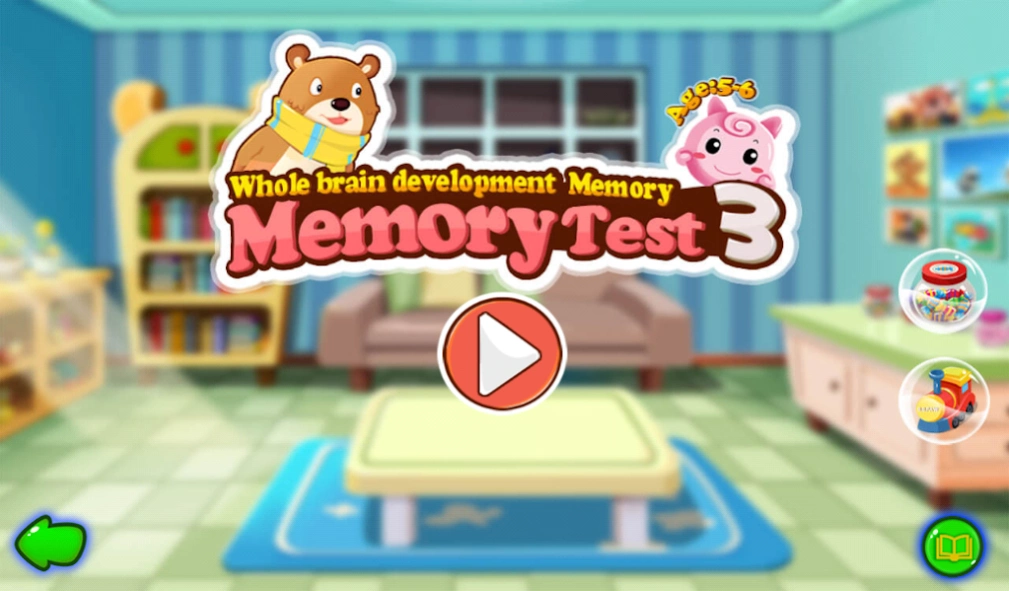Memory Test 3 1.0
Free Version
Publisher Description
Memory Test 3 - Enhance the duration and level of children's attention and image memory.
1) Ability cultivation: the games with engaging pictures and interesting plots enhance the duration and level of children's attention and image memory.
2) Theoretical basis: children's memory is mainly incidental memory, supplemented by intentional memory (active attention) and incidental memory is not based on the task. It is the by-product of the process of perception and thinking in children. Intentional memory is produced to complete a task or goal, which is the basis for children to improve learning and work efficiency.
3) Game objective: according to the memory level of children at different ages between 3 to 6 years old, Memory Test games set three difficulty levels. In the game, the child plays the game at different levels to complete a task and must stay focused with intentional memory to complete the task and get a reward. So, in this game, children's memory and attention will be exercised and improved.
4) Guide for parents: mom and dad can play the memory game at home! Set up the "real-world version" of this game by mixing a number of items to let your child put the items back; you can have them remember a number of items, and then hide one of the items or put another item in the group, so that the child can tell which item is missing or added. Increase or reduce the number of items according to the performance of your child.
About Memory Test 3
Memory Test 3 is a free app for Android published in the Kids list of apps, part of Games & Entertainment.
The company that develops Memory Test 3 is Haolitek. The latest version released by its developer is 1.0.
To install Memory Test 3 on your Android device, just click the green Continue To App button above to start the installation process. The app is listed on our website since 2020-03-19 and was downloaded 0 times. We have already checked if the download link is safe, however for your own protection we recommend that you scan the downloaded app with your antivirus. Your antivirus may detect the Memory Test 3 as malware as malware if the download link to org.cocos2dx.MemoryTrialThree is broken.
How to install Memory Test 3 on your Android device:
- Click on the Continue To App button on our website. This will redirect you to Google Play.
- Once the Memory Test 3 is shown in the Google Play listing of your Android device, you can start its download and installation. Tap on the Install button located below the search bar and to the right of the app icon.
- A pop-up window with the permissions required by Memory Test 3 will be shown. Click on Accept to continue the process.
- Memory Test 3 will be downloaded onto your device, displaying a progress. Once the download completes, the installation will start and you'll get a notification after the installation is finished.